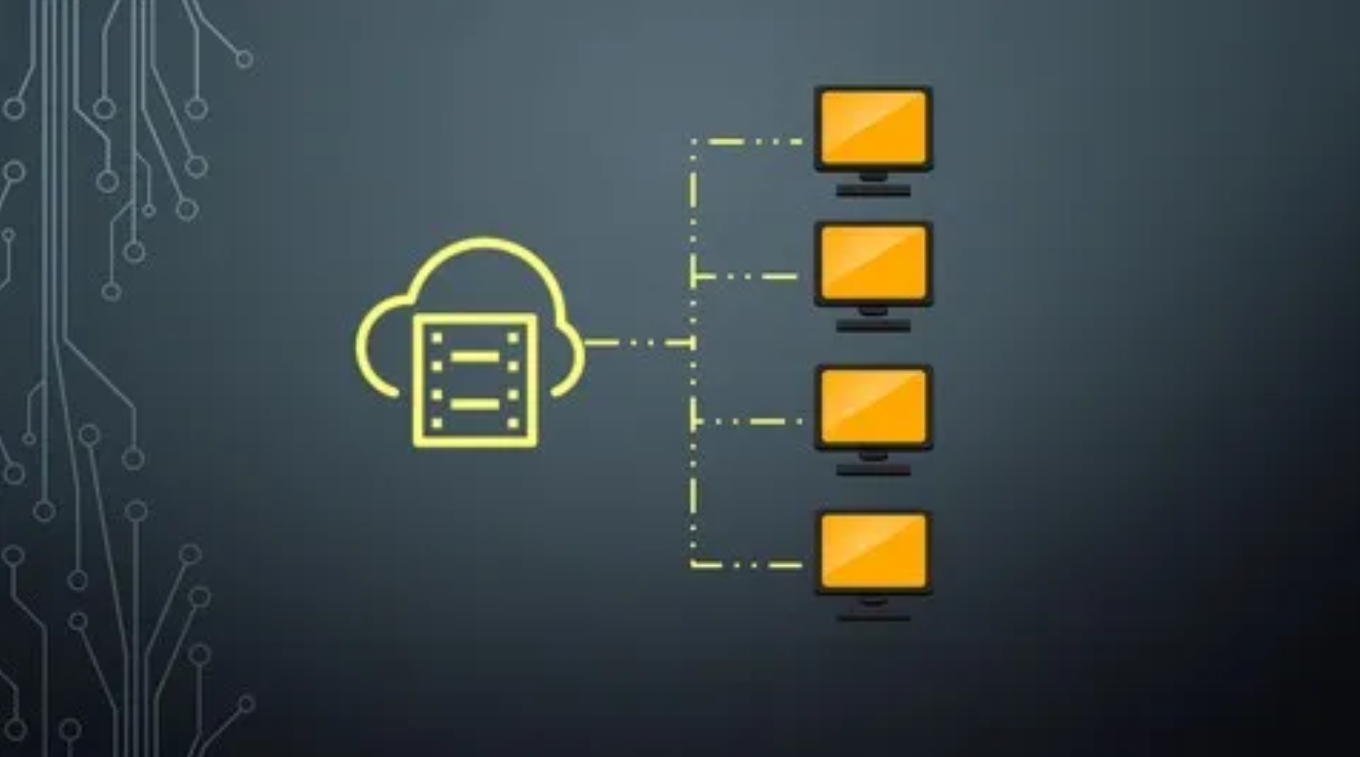在数字化转型的时代,代码管理和版本控制成为了开发团队不可或缺的工具。GitLab,作为开源的代码托管和项目管理平台,凭借其强大的功能和灵活性,成为了众多团队的首选。本文将详细分析在Linux系统下搭建GitLab服务器的过程,帮助你快速构建自己的代码托管平台。
一、准备服务器与环境
首先,你需要一台具备足够性能的服务器,推荐配置为至少4GB内存(生产环境建议更高)、4个CPU核心和至少120GB存储空间。确保服务器能够稳定运行,并且可通过公网访问。选择操作系统时,Ubuntu、CentOS或Debian都是不错的选择。
二、安装依赖项
在Linux系统上搭建GitLab,首先需要安装必要的依赖项。对于Ubuntu/Debian系统,可以使用以下命令:
sudo apt update
sudo apt install -y curl openssh-server ca-certificates postfix对于CentOS/RHEL系统,则使用:
sudo yum install -y curl policycoreutils-python openssh-server
sudo systemctl enable sshd
sudo systemctl start sshd三、添加GitLab仓库并安装
接下来,使用官方脚本添加GitLab仓库。对于Ubuntu/Debian系统:
curl https://packages.gitlab.com/install/repositories/gitlab/gitlab-ce/script.deb.sh | sudo bash对于CentOS/RHEL系统:
curl https://packages.gitlab.com/install/repositories/gitlab/gitlab-ce/script.rpm.sh | sudo bash安装GitLab时,需要指定域名或IP地址。例如,对于Ubuntu/Debian系统:
sudo EXTERNAL_URL="http://gitlab.example.com" apt install gitlab-ce对于CentOS/RHEL系统:
sudo EXTERNAL_URL="http://gitlab.example.com" yum install gitlab-ce四、配置GitLab
安装完成后,编辑配置文件/etc/gitlab/gitlab.rb,修改external_url为你的域名或IP地址。然后,运行以下命令应用配置并启动服务:
sudo gitlab-ctl reconfigure五、开放防火墙端口
如果启用了防火墙,需要开放HTTP、HTTPS和SSH端口。对于Ubuntu/Debian系统(使用UFW):
sudo ufw allow http
sudo ufw allow https
sudo ufw allow ssh对于CentOS/RHEL系统(使用Firewalld):
sudo firewall-cmd --permanent --add-service={http,https,ssh}
sudo firewall-cmd --reload六、访问与配置GitLab
在浏览器中输入配置的external_url(如http://gitlab.example.com),首次访问时需设置root用户密码。此外,你还可以配置邮件服务(如SMTP)、启用HTTPS等,以满足更多需求。
七、常用命令与维护
GitLab提供了丰富的命令行工具,如gitlab-ctl用于启动、停止、重启服务和查看日志。定期备份数据也是确保安全的重要措施,可以使用gitlab-rake gitlab:backup:create命令进行手动备份。
![[Linux 系统下搭建 Gitlab 服务器的过程分析] [Linux 系统下搭建 Gitlab 服务器的过程分析]](https://img.doczz.cn/storage/20240414/61e9433775768da7ba04a545c5fbb54e.png)
通过以上步骤,你已经在Linux系统下成功搭建了GitLab服务器。这个过程不仅让你掌握了GitLab的安装与配置方法,更为你的团队提供了一个高效、安全的代码托管和项目管理平台。